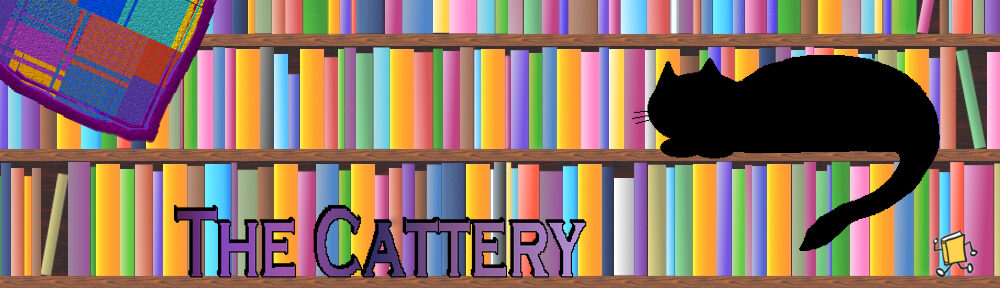Secret Project Report
It’s been dawning on me just how close October is getting, so I’ve been making a concerted effort to get on with my secret cross-stitch project. I managed to get quite a bit more done this weekend, so the deadline isn’t feeling quite as impossible now (though all that white is taking *so* long – there’s so many ever-so-slightly-different shades of white, it’s taking me twice as long as normal because I have to keep stopping to double-check where I’m up to in the pattern).
Last night I was going to take a photo of the progress so far, but then I had the clever idea of using the scanner attached to the new printer instead. A clever idea apart from the fact that the software for it is dreadful – it’s supposed to be all wonderfully user-friendly, but they’ve acheived that by removing any choice from the user, so of course it’s easy – as long as you want it to do what they think you should want it to do… It produced a beautiful scan, but at such a huge resolution that it would have been impossible to post here, and the image editing part of the software doesn’t have a resizing function!!! I couldn’t believe that, so I even checked the help file, and no, you can’t resize the picture. You can crop, and you can adjust the colour balance (but only to certain pre-set levels), but you can’t resize! It doesn’t even tell you what zoom you’re veiwing the picture on, so you can’t tell what size it is anyway. Totally weird.
Normally, I’d just have used The Gimp (a bit like cracking a nut with a sledgehammer, but at least it does have the ability to crack nuts), but we haven’t got it installed on the computer that the scanner’s attached to (I’ll be rectifying that tonight!), and of course the network was playing up again so I couldn’t transfer the file to the other computer which does have it. So, using the full ability of HP’s brilliant image editing software, here’s the work in progress, reduced to a size suitable for the web:

(At least it gives you an idea of what I’m up against with all those shades of off-white!)
Ok, so eventually I did manage to figure out how to fiddle with the resolution on the scanner and get a smaller image that way, but it’s a very awkward way of going about it.

The finished picture’s going to be slightly too big for the scanner bed anyway (which is only A4), so I suspect I’ll be going back to taking a photo for the next picture of work in progress.